Why Sign-in and Topup Balance
Why Sign-in?
Let’s start with the first and most important question – “Why Sign-in”? First of all sign-in on the Subtitles Translator is still optional and you should be able to do almost everything you were able to do before the introduction of this sign-up feature. I’m not here to steal or misuse your personal profile or data.
I only introduced this sign-in concept to support the “Top up Balance” feature (more on this later). But now that it’s here, there are some immediate perks. Like you don’t see those (annoying?) Ads, at least for now, while logged in. Plus a signed user can also access his/her past paid translations.
Even though this past translation management is only available for paid translations at the moment, as the infrastructure is now here, I may open this for free translations as well in near future. The current limitation to opening this to only paid translation is not by design/architecture but has more to do with the overall website hosting cost.
Why use Google Sign-in?
Well, the key reason here was that I didn’t want to implement another identity management system on my end. Which always inherits the risk of vulnerabilities and security exploits. This also means you don’t have to create or remember another username/password to sign in to my website.
So is this Google Sign-in secure? Yes, I think it’s almost as safe as your Gmail or Banking website. For technical savvy persons, I’m using Google Identity Services, which is based on open standards and pretty secure.
Profile Privacy
So if you use your Google login to sing-in to my website, does that mean I can also access your emails or Google application? Well, not at all. That would be a pretty stupid exploit of service from a reputed company like Google.
In fact, the only profile data I get from Google after you sign-in is is your “Email”, “Profile Picture” and “Full name” along with some other non-personal attributes related to the sign-in process. And I can’t use this in any way to access your Gmail or other Google apps. Again, if you are interested in learning more about what exactly is shared, I will recommend going through Google Identity Service reference documents.
Why Top up Balance?
Hopefully, I have you convinced so far that the Sign-in to my website using Google is benign and doesn’t have any risk associated. But why should you top up the balance? Isn’t it all right to just pay on demand by PayPal? Yeah, of course, it is, and that one is still supported.
But the thing is that when you pay using PayPal, the payment also includes a fixed transaction fee and also a processing fee from PayPal. Which for some small translations is often more than the cost of the actual translation (paid to Translation API providers).
So the idea is that with top-up balance mode, you can load the balance once and then use it to pay for your future translation. This way you are not paying for the payment gateway processing fees for each transaction. Thus reducing the overall translation cost per file.
For example, for a small translation file of a few dozen lines, if the payment cost via PayPal is $0.12, you will be just paying around $0.04 using a pre-loaded balance. Plus the overall experience is improved as you don’t get redirected to the PayPal website for payment authorisation.
How to Top up Balance
Loading a balance to your account is quite straightforward and somewhat similar to paying for a translation using your PayPal account. To load the balance to your account, click on the ![]() icon in the User bar as shown below:
icon in the User bar as shown below:
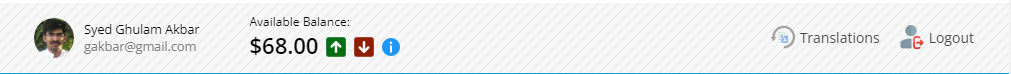
This will bring up a Balance Loader dialog where you can select the amount you want to load:
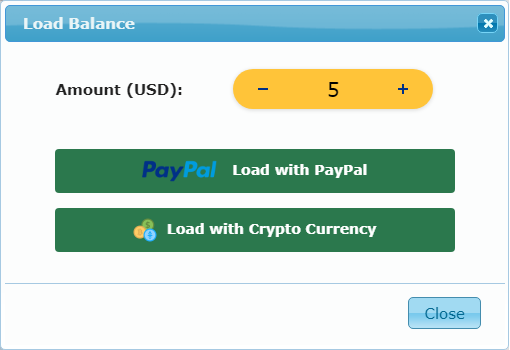
And then pay the amount using either your PayPal account or using Cryptocurrency using a Coinbase account.
PayPal Payments Transfer
If you are using Credit Card via the PayPal option to top-up balance, it may fail with the error:
The instrument presented was either declined by the PayPal or bank, or it can’t be used for this payment.
When that happens, I recommend first loading the Balance to your PayPal account – either using Bank Transfer or a linked Credit Card and then using the loaded balance to Top-up the Subtitle Translator balance. Or you can use “Strip”, which not only supports Credit/Debit cards, but few other local/regional payment solutions too.
Cionbase Payments Transfer
You can top-up balance using Cryptocurrencies like Bitcoin, Ethereum and many others. You can do this via your Coinbase account, or can also directly transfer from your wallet in the popup window:
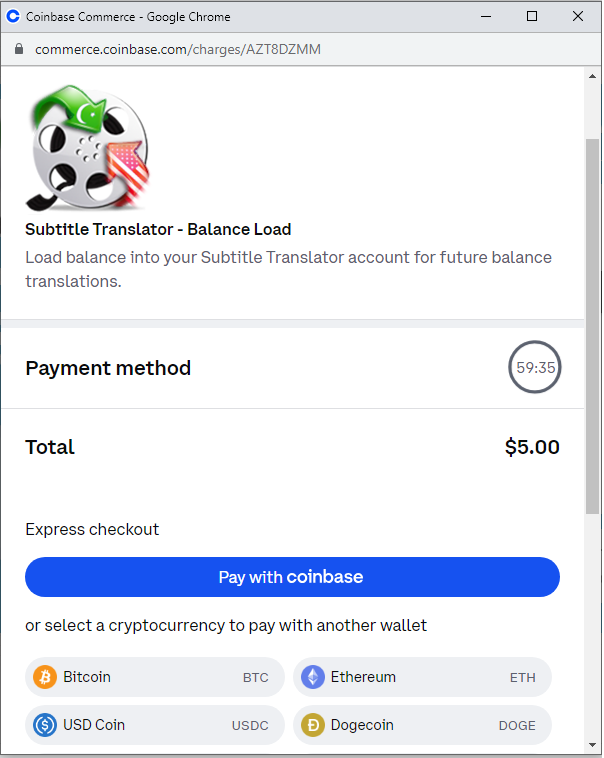
Stripe Payments
Stripe is another popular payment gateway support on my website. You can learn more about this here. It not only supports all popular Credit and Debit Cards, but also supports some other regional payment solutions like Link, AliPay, etc.
To make card payments, choose the Strip in the “Load Balance” pop-up. This redirects to another pop-up dialog (from Stripe) to get in your payment details:
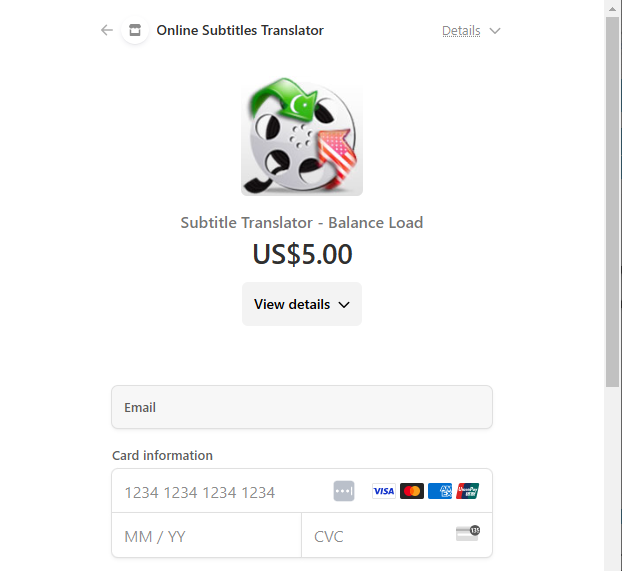
Note: This is a Strip hosted page so your payments are directly processed by that company and none of the Payment details are stored on my website. Only when the payment is processed by Stripe, it notifies my site about the payment success/failure state.
Once the payment is processed, you will get a confirmation email and the balance will be available in your account – usually within a minute or so.
How to get back or refund the loaded balance
There could be a hundred of reasons why you want your money back. Like you accidentally loaded more money than you were thinking of, or it could be that you no longer plan to use the service and want to get back any remaining amount.
No matter what the reason is, the refund process is also automated and instant (at least from my end). To get your money back, click on the ![]() icon, and it should bring up a refund dialog like the following:
icon, and it should bring up a refund dialog like the following:
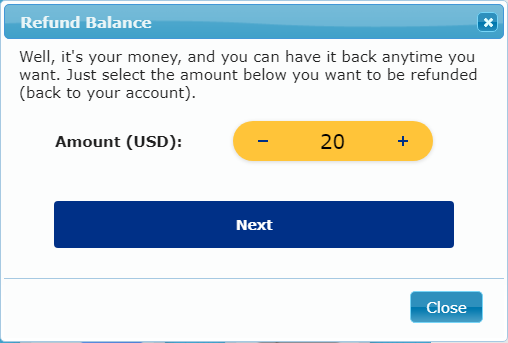
Select the amount you want to get back – the default is your current balance. Confirm the action and it should immediately start the refund processing. Though it may take approx 1-2 days for the refund amount to appear back in your PayPal balance.
In case the refund process fails, or you have any other questions or queries, please feel free to get in touch with me, and I will try to get back to with solution/fix ASAP.

Hello,
It took me a while to configure the payment method to make it a little cheaper, probably due to my clumsiness, but I finally got it right, and I’m trying out your online translations, and they seem to work so well. I just wanted to ask you one thing…
When I’ve done translations with Gemini Flash, one by one (horrible, what a great job you did in providing the ability to do batch work…), when I asked for a translation, I gave the AI some parameters, such as…
“Translate this text file for me using language that’s not literal, but more natural, more colloquial…”) and the truth is, it did quite well.
In your website interface, is it possible to give the AI some parameters like the ones I’ve mentioned to get closer to an optimal translation? If not, could you implement this in the future, or would it be too complicated and not considered?
Thank you and congratulations on your work.
Hi Javier,
Thanks for your feedback and I’m glad you are finding this tool generally of help.
Regarding the AI prompt customisation, yes, you can give some additional instructions or notes to improve or tweak the way AI models handle translation. You can read more about this here:
https://blog.syedgakbar.com/subtitles-translator-help-tips#llm-prompt-extension
I hope this helps. If you have any other questions or queries, please do let me know.
Regards,
Akbar
Hi, I’ve already seen it, but I don’t know if I’m using it correctly because one thing confuses me…
Where does the prompt go in
Synopsis or Summary
or in
Additional instructions or hits?
That is, what do I put in each of the areas?… It’s not very clear to me… So far, I’m putting the prompt in Additional instructions or hits, and leaving Synopsis or Summary blank… I don’t think I’m doing it right, am I?
My prompt is this…
“Translate these subtitle files from English to Spanish in a conversational manner, using natural, non-literal language, as if spoken by native Spanish speakers. Make sure the translated text matches the timing of the original English audio.”
Where do I put it? And what do I put in the other area?
Thanks¡¡
Hi Javeir, this type of prompt text would go in the “Additional Instructions or Hints” section as you want to slightly tweak the behaviour of the translation. Please note that both of the Synopsis and Additional Text are appended to the final prompt, and while you can technically use these interchangeably, I decided to split this to make it a bit easier for the user. Synopsis is to provide context for the subtitles to help the translator better understand the style, tone and type of characters speaking.
Looking at your prompt, I would slightly rephrases this to avoid some redundant instructions, which are already being added to default prompt. So I would suggest to go with something like the following:
“Translate using natural, non-literal language, as if spoken by native Spanish speakers.”
I hope this helps. If need further clarification or have more questions, please do let me know.
Regards,
Akbar
Please consider making Deepseek AI free. Thank you very much.
Thanks for your feedback. However, I’m currently using a paid subscription of the DeepSeek API which charges per token. With the current webstite usage, I’m simply can’t afford to offer this for free.
But I will see if I can come up with some other user based API keys model soon so that more people can enjoy this service with their own keys.
Regards, Akbar
Porque não consigo um ficheiro de 112KB?
Hmm… interesting. I assume you are talking about Subtitle Translator – it should support a file up to 1MB. If you can share the exact error message, I can see what’s going wrong there.
Regards, Akbar
Wow, the subtitle translator is amazing! I had Premiere Pro generate captions for me, but due to relatively slow talking speed, most sentences were cut up and in small sections, which Google Translate cannot handle at all. Being able to test different translators has been such an incredible relief. I was able to find out that GPT-4o can translate these cut-up sentences fabulously (not for free, but I’m fine with paying for great services). I will start taking your service into our regular workflow soon.
Thanks for sharing feedback Sander. I’m glad that you are finding this translation of help.
Yeah, these LLM based translators are amazing and in certain situations way better than traditional machine translation model because these can fill-in the gaps too (as and where required).
Regards, Akbar
Sir aik baar main hi monthly payment ka option nahi hota is main
Thanks for the query Zeeshan. There is no monthly plan and to be honest I don’t see any simple model which fits for all the user needs. If you have any suggestions, happy to hear about those.
Regards, Akbar
Why can’t I use it? Is there something wrong?
Sorry Chen? Is this that you are having problem signing in? If yes, it looks like a problem wit my website hosting provider. I’m in touch with their support to get this resolve ASAP.
Regards, Akbar
Also here Paypal not aloud me to pay or top up balance ( weird , becase I pay with Paypal everywhere ). Maybe you can provide other payment methods?
Revolut ?
Thanks! I’m working on supporting other payment method soon. Stay tuned for that.
In the meantime, you can see if paying from already loaded PayPal balance works for you. It has worked for few other users in the past very well.
Regards, Akbar
I never will pay you for a Google service that is free; I prefer to pay some other translation agency no matter money!!
Fair enough! The Google and Yandex translations are still free and I will try my best to keep it free as long as possible (until Google stops serving that).
Regards, Akbar
Your work is amazing, but if I want to get good translation results, I have to use some translation options that require payment, but the payment options you provide are a bit difficult for me
Yeah, I can understand that. However, supporting a new payment gateway is not easy. I was hoping that Crypto payments will solve this issue – as these accessible nearly in every country. But may be there are more complexities than I thought. Anyway, I will give the idea to support other payments soon.
Regards, Akbar
In fact, the payment method of Paypal is not friendly to some people (such as me). My country and region do not allow me to use related services. Maybe you can provide Patreon or some special payment methods?
Hello. Is it possible to get your code (GitHub) to translate with GPT 3.5? Thank you
Sorry, it’s not yet available on Github, and may not be in the future. There is nothing propriety here thought, and most of this is pretty straightforward (hard work is being done by OpenAI GPT), but this will still require some clean-up and removal of sensitive data (API keys) from my side before I can make this public.
Regards, Akbar
I can no longer use the translator if I don’t sign in.
Do you also get that same “Error Code: 6” error when uploading the file, or are you experiencing any other issue during the translation process?
Regards, Akbar